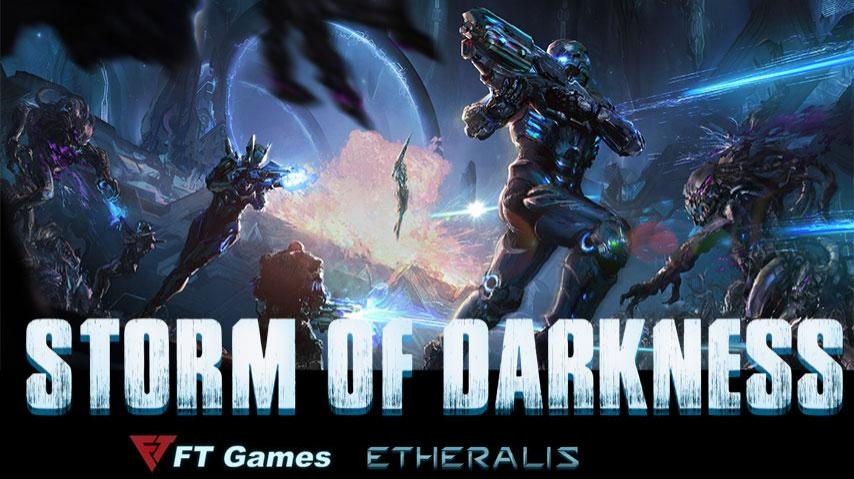Storm of Darkness 1.1.8
Free Version
Publisher Description
A world plunged into chaos. A relentless army of invaders. A storm of darkness.
The sky citadel of Meredith on Planet Eona has repelled attack after attack for centuries. It was long thought to be the most secure of all the Union’s great cities. But now, its survival hangs in the balance.
The gathering storm has finally broken over the city and unleashed the forces of evil. The Scythes, destroyers of so many worlds, have arrived! Can you save Meredith and defeat this army of darkness once and for all?
Lead a small force of elite Celestials against an unrelenting enemy in Storm of Darkness, the new sci-fi FPS that puts you on the frontline of the war with the Scythes.
=================================================================================
Features:
An exciting sci-fi adventure that will keep you gripped through many twists and turns. Discover a new world full of fascinating characters.
A huge arsenal of super weapons to use in the fight against the Scythes. Each weapon has its own unique performance and capabilities.
An innovative companion system that allows you to recruit warriors to fight alongside you. Never face the enemy alone again!
Stunning graphics and artwork bring Planet Eona to life. Immersive music and sound effects will keep your heart racing!
A totally immersive first-person shooting experience. Shoot to your heart’s content and save the planet from a fate worse than death.
About Storm of Darkness
Storm of Darkness is a free app for Android published in the Action list of apps, part of Games & Entertainment.
The company that develops Storm of Darkness is Mountain Lion. The latest version released by its developer is 1.1.8.
To install Storm of Darkness on your Android device, just click the green Continue To App button above to start the installation process. The app is listed on our website since 2016-08-26 and was downloaded 13 times. We have already checked if the download link is safe, however for your own protection we recommend that you scan the downloaded app with your antivirus. Your antivirus may detect the Storm of Darkness as malware as malware if the download link to com.feelingtouch.sod is broken.
How to install Storm of Darkness on your Android device:
- Click on the Continue To App button on our website. This will redirect you to Google Play.
- Once the Storm of Darkness is shown in the Google Play listing of your Android device, you can start its download and installation. Tap on the Install button located below the search bar and to the right of the app icon.
- A pop-up window with the permissions required by Storm of Darkness will be shown. Click on Accept to continue the process.
- Storm of Darkness will be downloaded onto your device, displaying a progress. Once the download completes, the installation will start and you'll get a notification after the installation is finished.